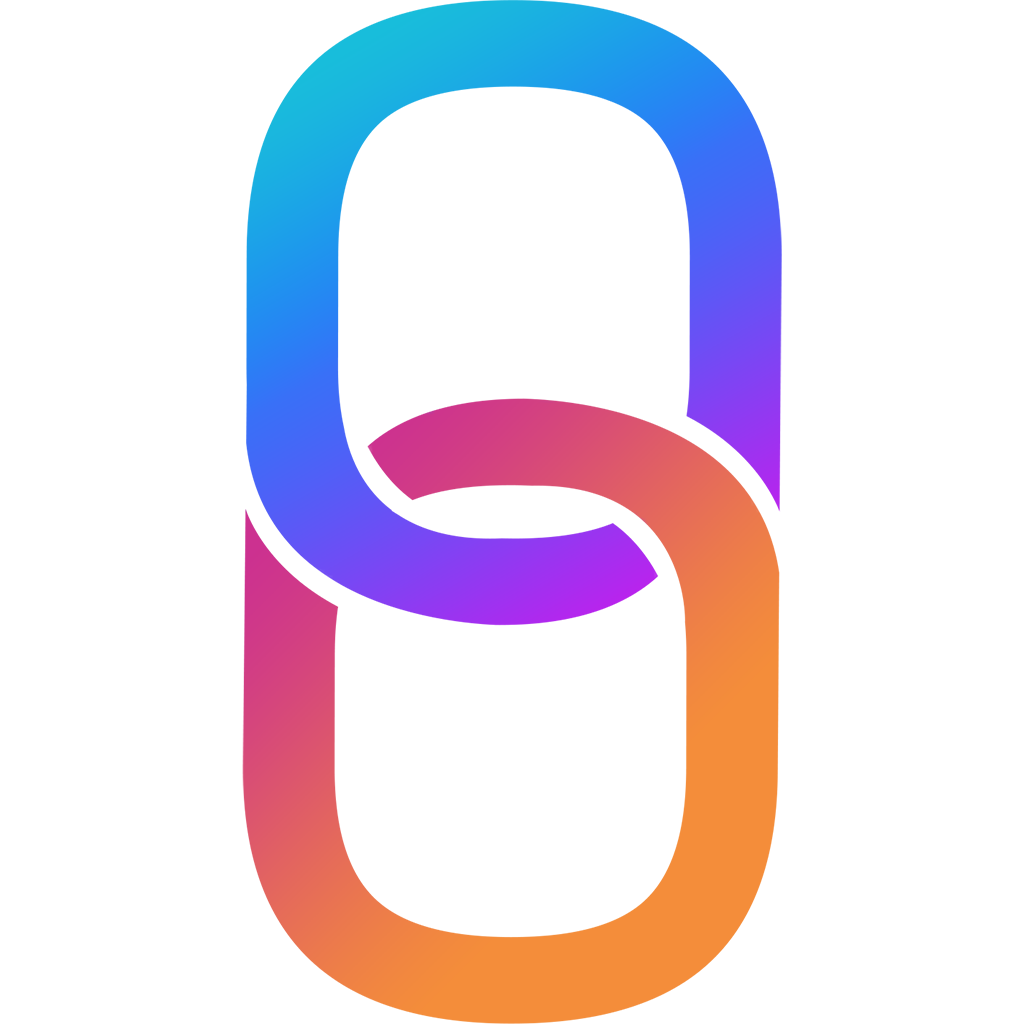Plans & Pricing
Freelancer
Unlock the power of Buddisystems with our Freelancer Account, designed specifically for talented freelancers like you. Best of all, it's completely free!
Company
Take your company's productivity and efficiency to the next level with Buddisystems' Company Account. With plans starting at an affordable $12.99 per month.
Your Buddi FAQs, Answered!
-
Buddisystems creates a platform where holding, booking and paying freelancers are all in one place. Buddi allows for the ability to hold and book people with efficiency and transparency along with compiling a network for managers to stay connected with their freelancers.
-
Buddisystems guarantees all information is secure and protected. Buddisystems will not share any information with 3rd parties or publicly.
-
Buddisystems is ideal for short-term jobs associated with video production, music venues, bandleaders, event coordinators, wedding planners or couples planning their own wedding, construction companies and anyone that needs to handle short-term jobs and pay their freelancers fast and easy.
-
If you are a freelancer and have your own company, you can easily sign up for a business account by clicking on "Settings" and then clicking on the Create Company button in the lower left hand corner.
-
From your Individual/Personal Account click on Settings > Go to Documents > To upload a W9 just drag and drop your W9 document or click the Browse button and choose your W9 file on your local folder. To delete your uploaded W9 file click on the (X) icon that will prompt you to delete the file. To update just drag and drop your updated W9 document and that will automatically replace the previous W9 file stored under your profile.
Learn more today!
Someone from our team will reach out to you promptly to set up a demo.